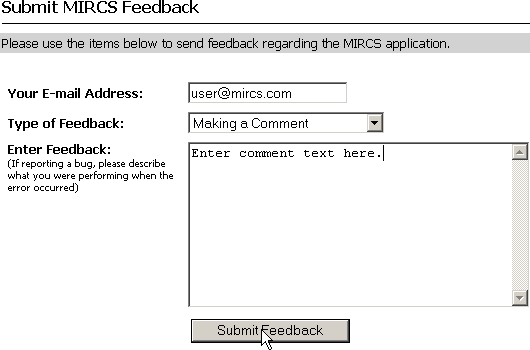Click the Submit Feedback link in the footer of the page.
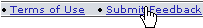
Enter your e-mail address in the Your E-mail Address field.
Select the type of feedback you are sending from the Type of Feedback drop-down menu.
Type your comment in the Enter Feedback field.
Click the Submit Feedback button.