Click the Logout link in the upper-right corner of the screen
when you have finished working.
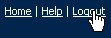
This information applies to all MIRCS Massachusetts Instant Record Check System, the computer application for which this user guide is written users.
When you are done using MIRCS, you should always logout of the application. This will help maintain the data integrity of the user logs and prevent other users from performing actions under your user account. If your user account is inactive for more than 20 minutes, MIRCS will assume you have stopped working and log you out of the system automatically. When automatic logout occurs, all unsaved work will be lost, and when you log back in you will be returned to the main menu, not the last screen on which you were working.
Directions:
Click the Logout link in the upper-right corner of the screen
when you have finished working.
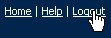
Results:
MIRCS will log you out of the system and return you to the login screen.
Next Steps:
Login.