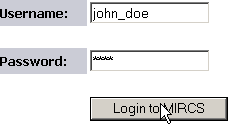
This information applies to all MIRCS Massachusetts Instant Record Check System, the computer application for which this user guide is written users.
In order to access MIRCS you must have an active user account, and know your username the unique login name associated with every user account and password. If you do not have an account, or do not know your username and password, contact your MIRCS administrator.
Directions:
Open a web browser and go to the MIRCS login screen.
Enter your Username and Password.
Click the Login to MIRCS button.
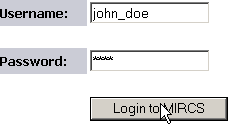
Results:
Login will take you to the main menu.
Next Steps:
Make a selection from the main menu.