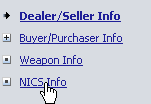
This information applies to licensing tasks which can be performed by Gun Dealers.
This screen displays information about your NICS National Instant Check System request for a background check. Once a transaction is completed, this data is no longer editable, since it reflects the paper copy of the FA-10 The form used by the Commonwealth of Massachusetts to report all firearms transactions. that was reviewed and signed by the customer.
To access this screen, select a reported transaction and click the NICS Info link (show me). NICS Request is the first (and default) screen in the NICS Information section.
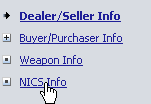
Next Steps:
Review the sale data.
Re-print the FA-10.