Select the View Previous Sales option from the main menu.
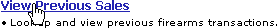
Browse all sales, or search for a specific transaction.
This information applies to licensing tasks which can be performed by Gun Dealers.
Once a sale or a denial has been reported to FRB the Firearms Record Bureau, a division of the Criminal History Systems Board, you may access the record to review the data or reprint the FA-10 The form used by the Commonwealth of Massachusetts to report all firearms transactions.. You will only be able to access records that were processed by your gun dealership.
Directions:
Select the View Previous Sales option from the main menu.
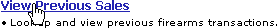
Browse all sales, or search for a specific transaction.
Click the
Browse Previous Sales button.
Enter the
customer's name or license number. You do not need to enter both. If you
updated or modified the customer's when you created the sales record,
search by that name, not the name as it appears on the customer's license.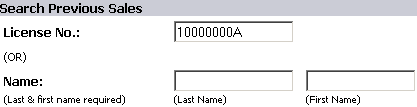
Click the
Search button.
Results:
The record you selected will open.
Next Steps:
Review the sale data.
Re-print the FA-10.