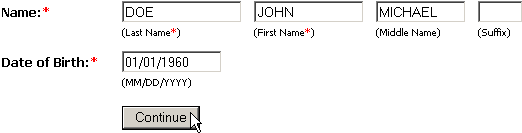
This information applies to licensing tasks which can be performed by Gun Dealers.
When you begin a new sale for a non-MIRCS license holder a license holder whose license was issued independent of MIRCS, you will be able to correct the customer's name and date of birth, should that information be incorrect or incomplete. Any changes you make will only be effective for the duration of the sales transaction, in order to allow the correct information to print on the FA-10 The form used by the Commonwealth of Massachusetts to report all firearms transactions.. MIRCS Massachusetts Instant Record Check System, the computer application for which this user guide is written will notify FRB the Firearms Record Bureau, a division of the Criminal History Systems Board of any edits you make, so that permanent, follow-up corrections can be made.
To access this screen, you must begin a new sale for a non-MIRCS license holder.
Directions:
Verify with the customer that his or her complete name and date of birth are entered correctly.
Update any information as required. Will the dealer be required to verify new information given to him by the customer? Is this the info used in the NICS National Instant Check System check, or is the original MIRCS data? What if the custom provides false information?
Click the Continue button.
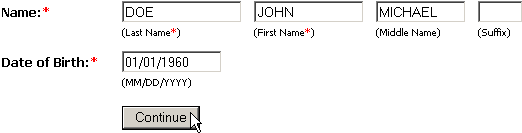
Results:
You will advance to a final data confirmation screen.
Next Steps:
Start the sale.
Make additional edits.