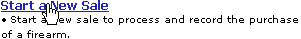
This information applies to licensing tasks which can be performed by Gun Dealers.
MIRCS Massachusetts Instant Record Check System, the computer application for which this user guide is written automatically restricts gun sales based on age, and license type. If a customer is not old enough to purchase a certain type of weapon, or the firearm they wish to purchase is not covered by their license MIRCS will bar the sale from proceeding. Please see the Firearms Purchase Restrictions topic for additional information.
To access this screen choose Start a New Sale from the Main Menu (show me).
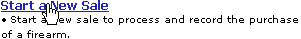
Directions:
Enter the customer's firearms license number.
Select what type of firearm is being purchased. You may only choose one.
Designate whether or not the weapon is a large capacity firearm.
Click the Continue button.
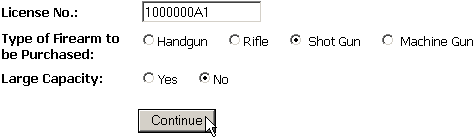
Results:
If the customer's license was issued prior to MIRCS, you will advance directly to the buyer information screen. If the customer has a MIRCS-issued license, he or she will be required to provide either PIN Personal Identification Number or fingerprint identification before being allowed to proceed with the sale. MIRCS will automatically detect what type of identification is required.
Next Steps:
Verify the customer's identity.
Confirm the customer's information.