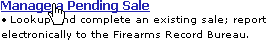
This information applies to licensing tasks which can be performed by Gun Dealers.
Follow the directions below to locate a pending sale.
To access this screen, choose Manage a Pending Sale from the Main Menu (show me).
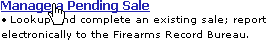
Directions:
Browse all pending sales, or search for a specific sale.
Click the
Browse Pending Sales button.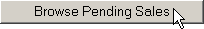
Enter the first and last name of the buyer, or the sale ticket number. You do not need to enter both.
Click the Search button.
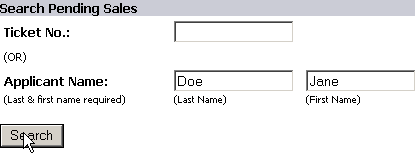
Select the record
you would like to open by clicking the ticket number.
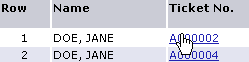
Note: If no applications matched your search criteria, MIRCS Massachusetts Instant Record Check System, the computer application for which this user guide is written will display a text message to that effect. To search again, click the Search Pending Sales link in the breadcrumb navigation at the top of the screen.
Results:
The sales record you selected will open.
Next Steps:
Complete the sale.