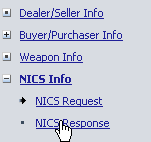
This information applies to licensing tasks which can be performed by Gun Dealers.
Use this screen to record the NICS National Instant Check System response information. If you have received a NICS response, follow Steps 1-3 below. If the sale is still in draft three days after the NICS request was made, an option will appear on this screen to proceed without a NICS response. Use this option to complete the sale if you have not received any response from NICS. You may come back and update this screen when you receive the NICS response at a later date.
If a sales record has a NICS response of "Proceed" or "Deny" you may complete or deny the sale at any time. You can, after three-days, also complete a sale for a record with no NICS response, or a response of "Delay." A NICS response of "Proceed" or "Deny" must be recorded before you can report the sale to FRB the Firearms Record Bureau, a division of the Criminal History Systems Board.
To access this screen, select any unreported sales record for which a NICS request has been made. Click the NICS Info link and then click the NICS Response sub-link (show me).
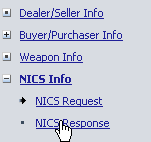
Directions:
Enter the date you received the NICS response in the Date NICS Responded field.
Enter the response you were given by NICS in the NICS Response field.
Note: If NICS did not respond within three days, skip Steps 1 and 2. Instead, check the "NICS has not responded" box in the shaded area that now appears on the screen (show me).
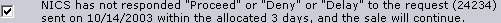
Click the Save and Continue button.
Results:
MIRCS Massachusetts Instant Record Check System, the computer application for which this user guide is written will record the information you entered and advance to the next screen.
Next Steps:
Complete the sales transaction.
Deny the sales transaction.
Report the sale to FRB.
Note: If the sale or denial has been completed, you will no longer be able to edit the data on this screen.