
This information applies to licensing tasks which can be performed by Gun Dealers.
MIRCS Massachusetts Instant Record Check System, the computer application for which this user guide is written will pre-populate all buyer address information that is stored in the database. If the address information is incorrect or incomplete, you may edit the data as necessary. Any changes you make will only be effective for the duration of the sales transaction, in order to allow the correct information to print on the FA-10 The form used by the Commonwealth of Massachusetts to report all firearms transactions.. MIRCS will notify FRB the Firearms Record Bureau, a division of the Criminal History Systems Board of any edits you make, so that permanent, follow-up corrections can be made.
To access this screen, select a record whose sale status is "Sale In Draft," and click the Buyer/Purchaser Info link (show me). The address information screen is the first and default screen in the buyer information section.

Directions:
Verify the buyer's address information is complete and correct.
Modify any data as necessary.
Note: If you modify the address and the customer's city is not listed in the City drop-down list, select the value None (enter one) and type the name of the town in the box to the right of the drop-down menu.
Click the Save and Continue button.
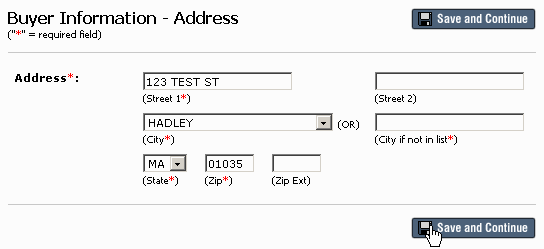
Results:
MIRCS will save the buyer's address data and advance you to the Physical Attributes screen.
Next Steps:
Verify and complete the physical attributes information.
Note: If the sale or denial has been completed, you will no longer be able to edit the data on this screen.