
This information applies to licensing tasks which can be performed by Gun Dealers.
Once all of the sales and NICS National Instant Check System info has been recorded, you will need to either complete or deny the sale. You will always need to print and keep an FA-10 The form used by the Commonwealth of Massachusetts to report all firearms transactions. for your records, regardless of how you conclude the transaction. Once you complete the sales transaction, you will no longer be able to edit any of the data in the record.
To access this screen, select a pending sales record and click the Complete Sale/Denial link in the left-side navigation (show me). If you are concluding the sale separately from the initial sales transaction, MIRCS Massachusetts Instant Record Check System, the computer application for which this user guide is written may require you to re-verify the customer's ID before it displays this screen.

Click the Print FA-10 Form button. A new browser window will
open and display the sales record as a PDF Portable Document Format.

Use the browser's print function to print the FA-10. Verify all the information is correct before you close the browser window in which the PDF is displayed.
Check the box
to confirm you have printed the FA-10.
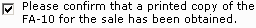
Click the Complete Sale or Complete Denial
button. Only one button will be displayed.


Results:
The sales transaction will be completed.
Next Steps:
Report the sale or denial to FRB the Firearms Record Bureau, a division of the Criminal History Systems Board.